- Details
- Category: Customizing your forms
Description
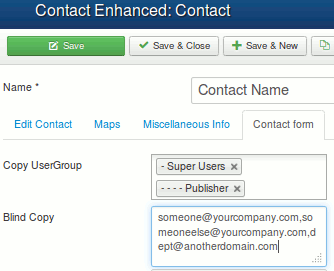
Sometimes your Contact Enhanced →Contact actually represents an entire department or user group, so you need to send emails to several email addresses when the Contact Form is submitted. Keep reading to find out how this can be done.
Requirement
- Have set up at least one category, one contact;
How To Access
- Select Components→ Contact Enhanced → Contacts from the drop-down menu on the back-end of your Joomla! installation.
- Click New to create a new Contact or click on an existing Contact to edit.
Usage
Under the Edit Contact tab you can enter multiple emails addresses separated by commas (,), for example: someone@yourdomain.com, somedepartment@companydomain.com
OR
Under the Contact Form tab you can choose to send a copy to an entire user group (Copy UserGroup option);
OR
Under the Contact Form tab you can add multiple email addresses separated by commas in the Blind Copy option.