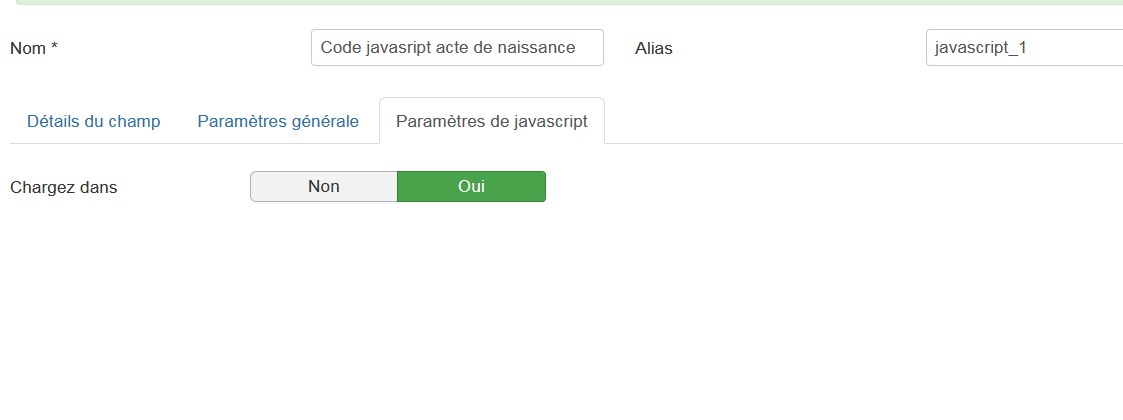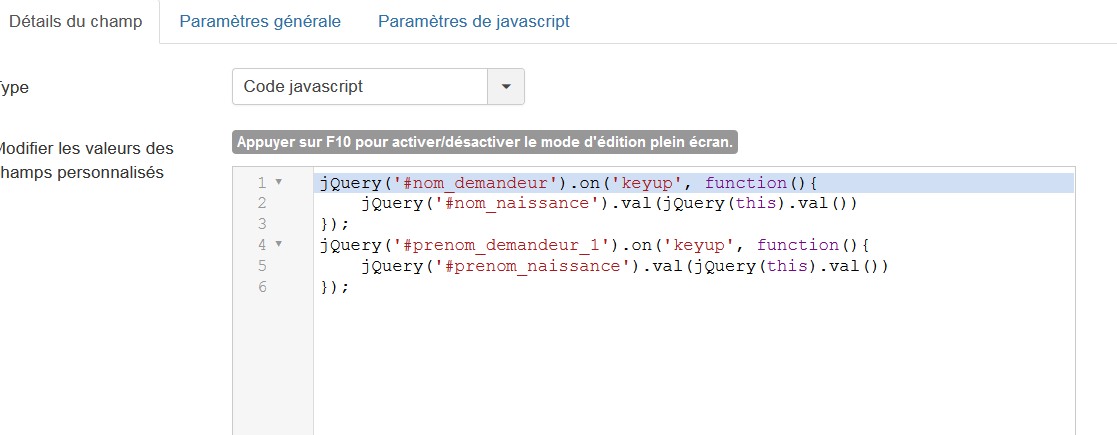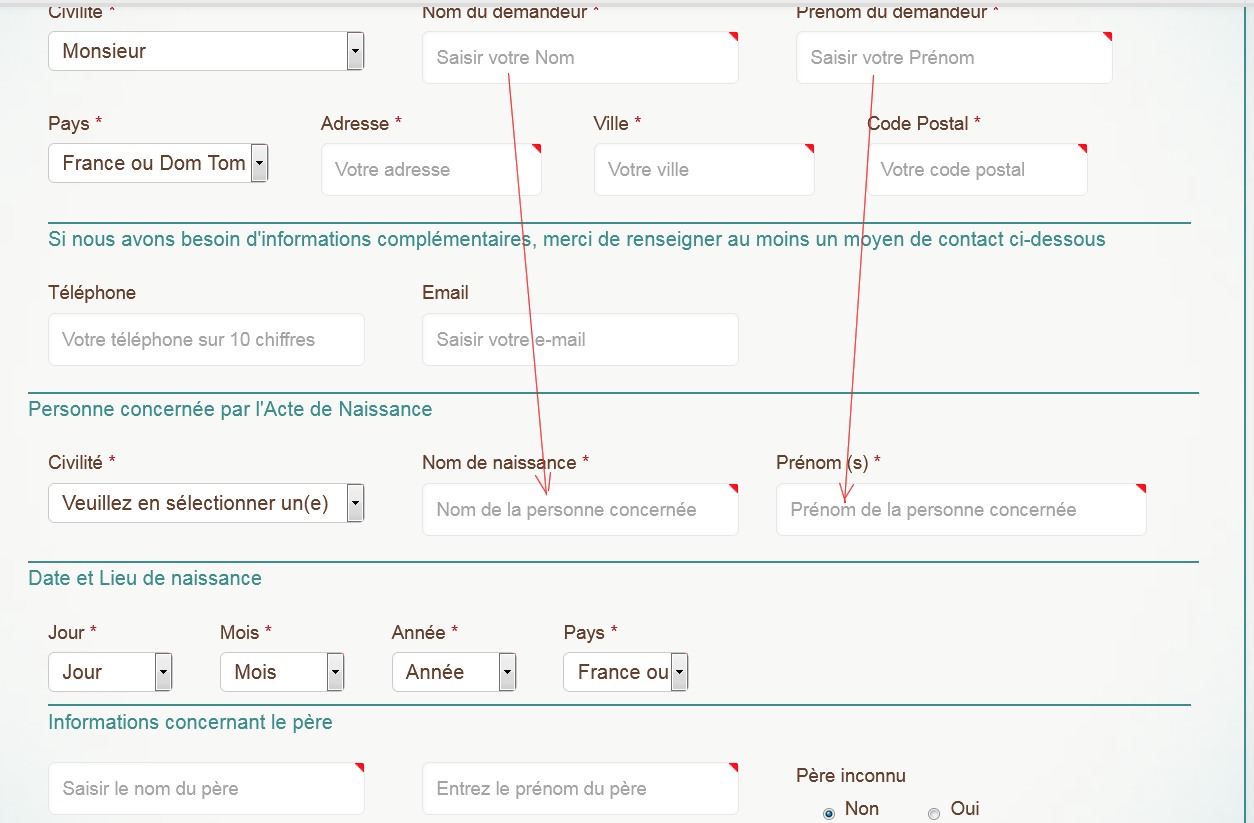- Posts: 10
- Thank you received: 0
Support Forum
Every time that you post a problem, PLEASE add the Joomla and the extension's versions and revisions (for example: Joomla 3.3.6, Contact Enhanced 3.3.5), PHP version and Server's Operating System. If you only manage only one site it is easier if you edit your profile and just add that information to your signature. Don't forget to add a detailed description of the problem. If possible, write down all steps to simulate the problem.
Before submitting a new post, PLEASE make sure you are running the latest version, test in different browsers (IE, FF, Chrome,..) and clear Joomla and browser's cache after every change you make.
Also, most questions are already answered in our FAQ and in iFAQ and Contact Enhanced documentation pages.
Product page | Documentation Page
Hide fields with checkbox
- cdalphin
-
 Topic Author
Topic Author - Offline
- Fresh Boarder
-

Subscriptions
- Contact Enhanced PLUS
- Contact Enhanced PRO
Is it possible to hide fields (ie text input fields) when a check box is chebked ?
If yes, how to parameter that?
If not, is there a bypass solution with css for example ?
Greetings
Claude
Please Log in or Create an account to join the conversation.
- support
-

- Offline
- Administrator
-

Subscriptions
- iFAQ Pro
- M2C
- Ajax Contact
- Contact Enhanced PRO
- Ideal Related Articles PRO
- SecurImage Captcha Plugin LITE
- IStoreLocator
- Ideal Podcasts Pro
- SecurImage Captcha Plugin PRO
Tudo bem?
I see your subscription has expired over almost 3 years ago. Support is only provided to users with a valid subscription.
If you have the latest version, you can follow this tutorial in order to accomplish what you need.
Best regards,
Douglas Machado
iStoreLocator | iFAQ | Ideal Related Articles | Contact Enhanced
Please Log in or Create an account to join the conversation.
- cdalphin
-
 Topic Author
Topic Author - Offline
- Fresh Boarder
-

Subscriptions
- Contact Enhanced PLUS
- Contact Enhanced PRO
- Posts: 10
- Thank you received: 0
I followed tutorial.
onchange in text and javascript code in value in attributes of a radio button YES NO.
Text inputs whose id are in code are hide on YES check and displayed on No check
It works perfectly.
Regards
Claude
Please Log in or Create an account to join the conversation.
- support
-

- Offline
- Administrator
-

Subscriptions
- iFAQ Pro
- M2C
- Ajax Contact
- Contact Enhanced PRO
- Ideal Related Articles PRO
- SecurImage Captcha Plugin LITE
- IStoreLocator
- Ideal Podcasts Pro
- SecurImage Captcha Plugin PRO
I'm glad it works.
I see your subscription is expired. I'd appreciate it if you could renew your subscription.
Best regards,
Douglas Machado
iStoreLocator | iFAQ | Ideal Related Articles | Contact Enhanced
Please Log in or Create an account to join the conversation.
- cdalphin
-
 Topic Author
Topic Author - Offline
- Fresh Boarder
-

Subscriptions
- Contact Enhanced PLUS
- Contact Enhanced PRO
- Posts: 10
- Thank you received: 0
It's done. I just bought Contact Enhanced Pro for 1 year.
I intend to add javascripts in forms and will use the paging functionnality.
One question.
Could I Upgrade from Plus version to Pro version without losing existing parameters and generatde forms ?
If yes; how to proceed?
Joomla extensions upgrade or installation of Pro version as a new component?
Regards
Claude
Please Log in or Create an account to join the conversation.
- support
-

- Offline
- Administrator
-

Subscriptions
- iFAQ Pro
- M2C
- Ajax Contact
- Contact Enhanced PRO
- Ideal Related Articles PRO
- SecurImage Captcha Plugin LITE
- IStoreLocator
- Ideal Podcasts Pro
- SecurImage Captcha Plugin PRO
Thank you for renewing your subscription.
Upgrading Contact Enhanced versions is as simple as installing the new version over the old one. The upgrade procedure will maintain all configurations, Contacts, Categories and Form Fields.
Even though the upgrade is very safe, I always recommend taking a full backup before any upgrade. Just to be on the safe side!
Best regards,
Douglas Machado
iStoreLocator | iFAQ | Ideal Related Articles | Contact Enhanced
Please Log in or Create an account to join the conversation.
- cdalphin
-
 Topic Author
Topic Author - Offline
- Fresh Boarder
-

Subscriptions
- Contact Enhanced PLUS
- Contact Enhanced PRO
- Posts: 10
- Thank you received: 0
Upgrade through joomla proccess worked perfactly.
One more question:
I want to copy value from a text input to an other one when user is typing it.
I tried following code but it does'nt work (not really shure that my code is correct....)
jQuery('#ce-cf-container-27').on('focus', function(){
jQuery(this).data('ce-cf-container-1', jQuery('#ce-cf-container-1').val() == '' || jQuery('#ce-cf-container-1').val() == jQuery(this).val());
}
})
.on('keyup', function(){
jQuery(this).data('ce-cf-container-1') && jQuery('#ce-cf-container-1').val(jQuery(this).val());
});
Please Log in or Create an account to join the conversation.
- support
-

- Offline
- Administrator
-

Subscriptions
- iFAQ Pro
- M2C
- Ajax Contact
- Contact Enhanced PRO
- Ideal Related Articles PRO
- SecurImage Captcha Plugin LITE
- IStoreLocator
- Ideal Podcasts Pro
- SecurImage Captcha Plugin PRO
I'm glad the upgrade worked!
As for the javascript, what you need to do is use the on keyup event and the event has to be assigned to the field, not to it's container. Itś ery simple. I've tested and it's working. You just need to change subject and message with your own field IDs.
jQuery('#subject').on('keyup', function(){
jQuery('#message').val(jQuery(this).val())
});Best wishes,
Douglas Machado
iStoreLocator | iFAQ | Ideal Related Articles | Contact Enhanced
Please Log in or Create an account to join the conversation.
- cdalphin
-
 Topic Author
Topic Author - Offline
- Fresh Boarder
-

Subscriptions
- Contact Enhanced PLUS
- Contact Enhanced PRO
- Posts: 10
- Thank you received: 0
But as a newbie on Enhanced Contact Form, I was not able to run your code properly.
I created a javascriot field at the head of my form.
I pasted in the following code and parameter javascript in the header (code is visible in header page source code)
jQuery('#ce-cf-container-27').on('keyup', function(){
jQuery('#ce-cf-container-1').val(jQuery(this).val())
});
When I tried to enter name in #ce-cf-container-27 field, nothing was happening in #ce-cf-container-1 field
id #ce-cf-container-27 is a test input field for a name. I want to copy entered value in an other text input fiels whose id is #ce-cf-container-1
Form is intended to require an official document as birth certificate.
Form will require to enter name of the applicant and name of the person concerned by the Birth Certificate.
Many times, both names will be the same and I want to implement facility to avoid applicant to enter his name 2 times.
Claude
Please Log in or Create an account to join the conversation.
- support
-

- Offline
- Administrator
-

Subscriptions
- iFAQ Pro
- M2C
- Ajax Contact
- Contact Enhanced PRO
- Ideal Related Articles PRO
- SecurImage Captcha Plugin LITE
- IStoreLocator
- Ideal Podcasts Pro
- SecurImage Captcha Plugin PRO
The problem seems to be related to the element ID you are using.
Instead of using the field's container ID (#ce-cf-container-27) use the field's HTML element ID, which is the same as the Field's Alias. You can see the field's alias on the field edit page. See screenshot .
For example, if the Field's aliases are subject and message, your javascript code will be:
jQuery('#subject').on('keyup', function(){
jQuery('#message').val(jQuery(this).val())
});Best regards,
Douglas Machado
iStoreLocator | iFAQ | Ideal Related Articles | Contact Enhanced
Please Log in or Create an account to join the conversation.
- cdalphin
-
 Topic Author
Topic Author - Offline
- Fresh Boarder
-

Subscriptions
- Contact Enhanced PLUS
- Contact Enhanced PRO
- Posts: 10
- Thank you received: 0
Very sorry but it does'nt work.
Not able to understand what is wrong.
Find attached 3 screen dumps showing the form and how javascript code is implemented
a text file with part of html code of the page form
Id's indicated in the javascript code are the same as in the html page code
Please log in or register to see it.
Please Log in or Create an account to join the conversation.
- support
-

- Offline
- Administrator
-

Subscriptions
- iFAQ Pro
- M2C
- Ajax Contact
- Contact Enhanced PRO
- Ideal Related Articles PRO
- SecurImage Captcha Plugin LITE
- IStoreLocator
- Ideal Podcasts Pro
- SecurImage Captcha Plugin PRO
Can you please provide a direct link to your form, so I can take a closer look?
Best regards,
Douglas Machado
iStoreLocator | iFAQ | Ideal Related Articles | Contact Enhanced
Please Log in or Create an account to join the conversation.
EU e-Privacy Directive
Cookies Notification - Action required This website uses cookies to provide user authentication and improve your user experience. For security reasons our shopping cart also requires cookies. Please indicate whether you consent to our site placing these cookies on your device. You can change your preference later, from the controls which will be made available to you at the bottom of every page of our site.
This website uses cookies to provide user authentication and improve your user experience.
You have declined cookies. This decision can be reversed.
You have allowed cookies to be placed on your computer. This decision can be reversed.
Copyright © 2018 IdealExtensions.com. All Rights Reserved.
We may collect your IP address and your browser's User Agent string while using our site for security reasons and deriving aggregate information (analytics). This information is retained for a minimum of 1 and a maximum of 24 months.