iFAQ Documentation
The latest iFAQ version already comes with a iFAQ content plugin built-in, which is automatically installed and enabled.
You should see a plugin button bellow your WYSIWYG Editor* like this:
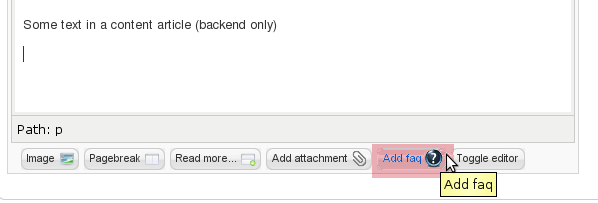
Click on it and you will see this the iFAQ addition form:
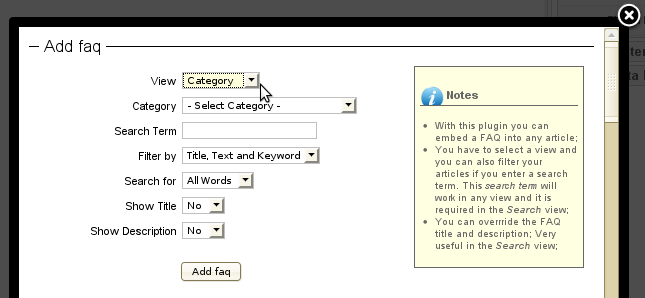
You can choose the view (search, category or multiple category). If you choose a Search view you are also going to have to add a iFAQ → Search menu item type;
Syntax
When you click on the Add faq button you should see a line like these:
{ifaq view=|category| id=|31| showtitle=|0| showdesc=|0| } {ifaq view=|categories| id=|3| showtitle=|0| showdesc=|0| } {ifaq view=|search| search=|FAQ| search_type=|keywords| searchphrase=|all| title=|Relevant FAQ's| showdesc=|0| }If you are using MooFAQ just change ifaq for moofaq in the plugin syntax.
If you look in your content from the front-end you should see a FAQ in there;
* The plugin button is not compatible with JCE, however you can still use iFAQ plugin by inserting the Syntex directly in the content;
 Recommend to a friend
Recommend to a friend Copyright © 2018 IdealExtensions.com. All Rights Reserved.
We may collect your IP address and your browser's User Agent string while using our site for security reasons and deriving aggregate information (analytics). This information is retained for a minimum of 1 and a maximum of 24 months.
