- Details
- Category: Getting Started
Description
A QR code (abbreviated from Quick Response code) is a specific matrix barcode (or two-dimensional code) that is readable by dedicated QR barcode readers, camera telephones, and to a less common extent, computers with webcams. The code consists of black modules arranged in a square pattern on a white background. The information encoded may be text, URL, or other data. Wikipedia
Requirement
- Have created the a category, contact and inserted the required contact information depending on what you want to display;
- JSON PHP support should be enabled. Default in PHP 5.2 and newer versions.

Usage
QR Code can be configured in two places:
- Contact Enhanced Options/Parameters button in the toolbar: This will be applied to all contacts; In Joomla 1.6+ this option is under the Single Contact tab.
- I the Contact Edit page under the Display Options slider: This will be applied only to the selected contact and will always override the Component Options/Parameters.
Select Components → Contact Enhanced → Contact from the drop-down menu on the back-end of your Joomla! installation, then Select a Contact and under the Display Options slider set:
- QR Code Image to Show OR to Use Global, in case you have configured it to show to all contacts in the Component Options/Parameters.
- Content Format to what you want to display. Possible Values are:
- Use Global: To use the option chosen in the Component Parameters;
- Contact Phone Number: Will get the Phone number entered in the contact details.
- It is advisable to include prefixes that make the number accessible internationally. For example, to encode the US phone number 212-555-1212, one should encode "tel:+12125551212". This tel URI includes a "+1" prefix that will make it usable outside the United States. Same advice is applicable to Fax and Mobile phones;
- Contact Mobile Number: Will get the the Mobile information entered in the contact details;
- SMS: Using Contact Mobile Number: Readers should open a new SMS message, ready for the user to compose and send it;
- Contact Information MECARD: NTT DoCoMo has popularized a compact "MECARD" format for encoding contact information, which contains Name, Address, Phone (get's mobile if phone is missing), email and Webpage;
- Readers should open a new address book entry, populated with the given data, and prompt the user to add a new contact.
- Contact Information VCARD: The vCard format for encoding contact information proves a bit verbose for use in 2D barcodes, whose information capacity is limited. It is not clear whether vCard is or should be used to encode contact information. It will encode Name, Address, Phone, Fax, Email, Webpage, Miscellaneous, Position, Company name (Site name) and current date; It is advised not to use this format, specially if you are using the Miscellaneous field, in order to avoid any problem with size.
- Contact Information BIZCARD: it resembles the MECARD format and will encode: Name, Address, Phone, Email, Position, Company name (Site name);
- Contact's Email Address (plain): Will simply encode the email address entered for the Contact Email, if no email was entered it will encode the linked user's email address;
- Contact's Email Address (mailto): Will encode the email address in this format:
- mailto:someone@company.com?subject=COM_CONTACTENHANCED_QR_CODE_EMAIL_MSG_SUBJECT&body=COM_CONTACTENHANCED_QR_CODE_EMAIL_MSG_BODY
- Where COM_CONTACTENHANCED_QR_CODE_EMAIL_MSG_SUBJECT and COM_CONTACTENHANCED_QR_CODE_EMAIL_MSG_BODY can be translated in the language file. For more info, please read the article Translating Contact Enhanced.
- Contact's Email Address (MATMSG): Will encode an e-mail address, subject, and message similar to the mailto;
- Contact's Website URL (plain): Will simply encode the webpage. It will encode the website root URL in case a Contact Webpage was not entered;
- Contact's Website URL (URLTO): Will encode the webpage prefixed with "URLTO:" . It will encode the website root URL in case a Contact Webpage was not entered;
- Contact's Website URL (MEBKM): Express not only a URL but title (Website title: Contact's Name). This could be treated like a URL, or, prompt the user to add a browser bookmark.
- You can change the title in language file COM_CONTACTENHANCED_QR_CODE_MEBKM_TITLE. For more info, please read the article Translating Contact Enhanced.
- Geographic Information (Latitude, Longitude): Will encode the latitute and longitude In case the map is configured properly.
- A reader might open a local mapping application like Google Maps to this location and zoom accordingly, or could open a link to this location on a mapping web site like Google Maps in the device's web browser;
- Extra Fields 1 through 5: If it is set to one of the Extra Fields, a QR code has to be entered in the Extra Field. A variety of QR code can be entered, for example:
- WIFI Network configuration (Android):
WIFI:T:WPA;S:mynetwork;P:mypass;;Parameter Example Description T WPA Authentication type; can be WEP or WPA S mynetwork Network SSID P mypass Password iCal:
Though not observed in any QR Code or reader so far, it is conceivable that iCal format could be used to encode calendar events. Readers could add events to the user's calendar in response.We tentatively suggest using an abbreviated form that omits the VCALENDAR element:
BEGIN:VEVENT SUMMARY:Test Meeting DTSTART:20080811T190000Z DTEND:20080811T200000Z END:VEVENT
- For more information and QR barcode contents, please visit the zxing documentation;
- WIFI Network configuration (Android):
- QR Code ECC (quality): DEFAULT: L (Good Enough for Screen (websites)); Options:
- The QR code generator creates 4 different levels of quality. If you are using vCard, please use L.
- L – 7% of codewords can be restored, best choice for websites;
- M – 15% of codewords can be restored;
- Q – 25% of codewords can be restored;
- H – 30% of codewords can be restored;
- Notice that when you make the jump from M to Q, the QR code generator creates a larger image. That's because it needs to have more information stored. Information referred to as 'redundancy'. Or put another way, the H level code that the qr code generator created has enough information built in to still work if up to 30% of the QR code is missing
- QR Code Location: Where to display the QR Code Location image. Options:
- Floating on the right of Address info;
- Floating on the right of Phone info;
- QR Code Size: in pixels, enter numbers only. The image includes a default white border, which is a safety margin in order to make it easier for barcode readers to find the barcode. Default = 220
Output Example
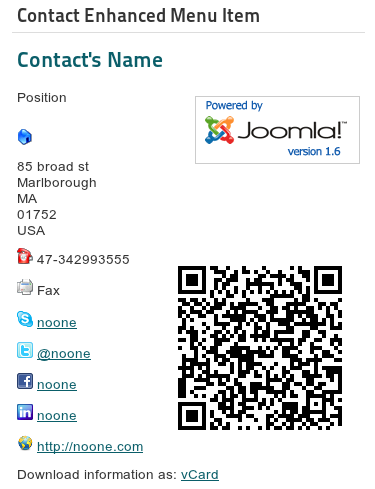
The image on the right is an example of the QR code using the code MECARD option.
The QR image was configured to be the last thing to load on the website (onDomReady) and the code is retrived via Ajax/JSON in order to avoid exposure to sensitive information.