Contact Enhanced Documentation
- Details
- Category: Customizing your forms
Description
{gdata id=|oI1w3djF0e4|} You can integrate Contact Enhanced with Google Docs -> Spreadsheets;
Requirement
- Contact Enhanced 2.5 OR newer;
- Have configured the form and all the custom fields;
- A Google Account;
Usage for Contact Enhanced 3.4.6 and newer
The Google OAuth 2.0 system supports server-to-server interactions such as those between a web application and a Google service. For this scenario you need a service account, which is an account that belongs to your application instead of to an individual end user. Please read Using OAuth 2.0 for Server to Server Applications
- Go to the Google Developers Console.
- Create a new project. You can give any name to this project, but for the sake of this tutorial use CONTACTENHANCED_YOURDOMAIN, just replace YOURDOMAIN with your domain (without the dots).
- In the sidebar on the left, expand APIs & auth. Next, click APIs. In the list of APIs, make sure to enable the Drive API.
- In the sidebar on the left, select Credentials.
To set up a new service account, do the following:
- Under the OAuth heading, select Create new Client ID.
- When prompted, select Service Account and click Create Client ID.
- A dialog box appears. To proceed, click Okay, got it.
- You will download a P12 Key file.
If you already have a service account, you can generate a new key by clicking the appropriate button beneath the existing service-account credentials table.
Usage for Contact Enhanced 2.5 up to 3.4.5.1
- Download and install the Zend GData Library using Joomla Installer;
- Select Components → Contact Enhanced → Contacts from the drop-down menu on the back-end of your Joomla! installation, then Select a Contact the you wish to integrate with Google Spreadsheets;
- Set Use Google Spreadsheets to Yes;
- Set 'Setup (CSV) file' to Yes, go to the front-end and submit the contact form; This will prompt a window to download a .csv file;
- Set 'Setup (CSV) file' to No;
- Upload that CSV file to Google Spreadsheet;
- Get the Key from the URL. Example:
https://docs.google.com/spreadsheet
/ccc?key=0AhFfmwqdmyk4c&hl=en_US#gid=0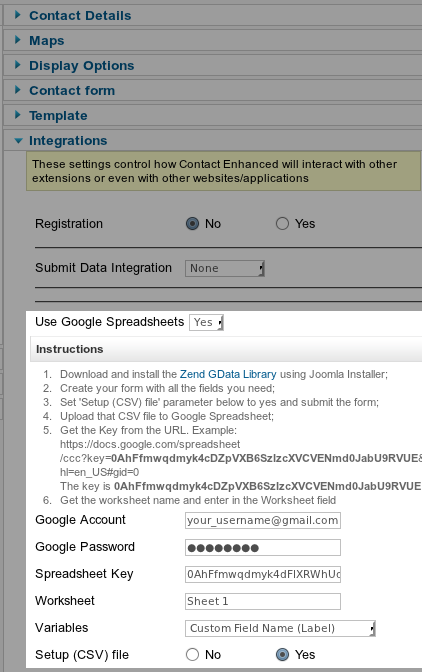
The key is 0AhFfmwqdmyk4c - Get the worksheet name and enter in the Worksheet field;
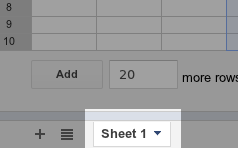
 Recommend to a friend
Recommend to a friend Copyright © 2018 IdealExtensions.com. All Rights Reserved.
We may collect your IP address and your browser's User Agent string while using our site for security reasons and deriving aggregate information (analytics). This information is retained for a minimum of 1 and a maximum of 24 months.
