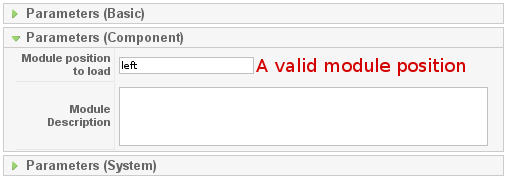- Details
- Category: Extensions
This Component allows you to show a module in the main content area, just as if the module was a component.
There are a few Menu parameters: Menu Image, position to load, Title and Description.
You can create as many menu items as you wish with only one component installation!
Small Donations are always welcomed!
How to use
- After default installation, select Menus → [name of the menu] from the drop-down menu on the back-end of your Joomla! installation. For example, if a Menu is called "Main Menu", select Menus → Main Menu.
- Click the "New" button;
- Choose M2C;
- Add a Module Position to load under the Parameters (Component). See screenshot below: