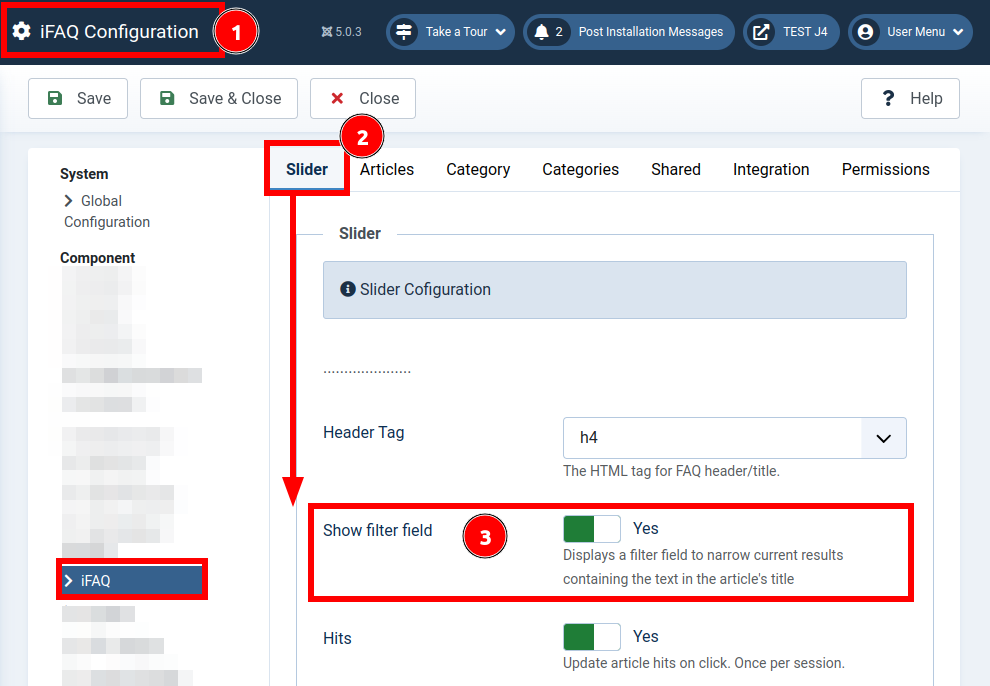The iFAQ extension for Joomla! offers powerful search functionality to help users quickly find relevant articles or FAQs. This documentation provides detailed instructions on how to set up and configure the search feature effectively.
To enable search functionality for iFAQ, you have two options: the Search menu item working with the Search module and the Title Filter.
Usage
1. Setting up Search:
iFAQ PRO comes with a Search Module which allows you to search articles.
Create Search Menu Item:
- Navigate to Menus → [Select a Menu Type, such as a hidden menu] in the Joomla! backend.
- Create a new iFAQ → Search Menu item. This menu item does not need to be visible on your site, so you can add it to a hidden menu if you'd like.
- Under the Category tab, choose the categories you want to include or exclude from the search.
- Save the menu item.
Configure iFAQ Search Module:
- Go to Extensions → Module Manager.
- Create a new iFAQ Search Module or edit an existing one.
- Set the ItemID field, which is mandatory. Assign an ItemID for the display of search results.
- The ItemID can be chosen from those available through the Menu Manager. If not available, create a new menu item for iFAQ → Search under a hidden menu.
- Choose the module position, such as "ifaq-after-title" or any other desired position.
- Set the Menu Assignment option to All Pages if assigned to "ifaq-after-title" position.
- Configure other fields as per your requirements. Click on the Toggle Inline help in the toolbar for additional information.
2. Title Filter:
Go to Components →iFAQ, then click on the Component Options button on the toolbar to access the Component Options for iFAQ.
Show Filter Field: Under the Slider tab, set "Show filter field" to Yes. Enabling this option displays a filter field to narrow current results containing text found in the article's title.
Note: For more information on other fields and configurations, click on the Toggle Inline help option in the toolbar.
Conclusion: By following the steps outlined above, you can effectively set up and configure the search functionality in iFAQ. Whether using the search menu item or title filter, users will be able to easily locate the information they need within your Joomla! website. For further assistance or clarification, please refer to the provided screenshots or contact our support team.