The latest iFAQ version already comes with a iFAQ content plugin built-in, which is automatically installed and enabled.
You should see a plugin button bellow your WYSIWYG Editor* like this:
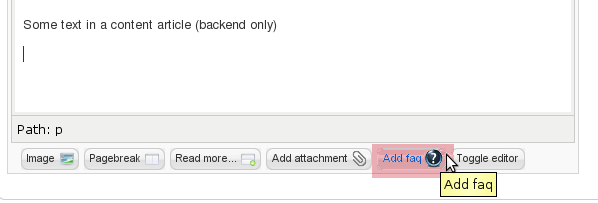
Click on it and you will see this the iFAQ addition form:
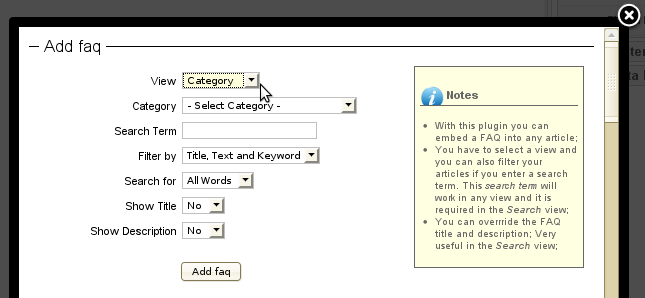
You can choose the view (search, category or multiple category). If you choose a Search view you are also going to have to add a iFAQ → Search menu item type;
Syntax
When you click on the Add faq button you should see a line like these:
{ifaq view=|category| id=|31| showtitle=|0| showdesc=|0| } {ifaq view=|categories| id=|3| showtitle=|0| showdesc=|0| } {ifaq view=|search| search=|FAQ| search_type=|keywords| searchphrase=|all| title=|Relevant FAQ's| showdesc=|0| }If you are using MooFAQ just change ifaq for moofaq in the plugin syntax.
If you look in your content from the front-end you should see a FAQ in there;
* The plugin button is not compatible with JCE, however you can still use iFAQ plugin by inserting the Syntex directly in the content;