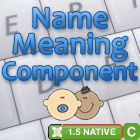Related Products
Copyright © 2018 IdealExtensions.com. All Rights Reserved.
This site is not affiliated with or endorsed by the Joomla!™ Project. It is not supported or warranted by the Joomla!™ Project or Open Source Matters™. The Joomla!™ logo is used under a limited license granted by Open Source Matters™, the trademark holder in the United States and other countries.
We may collect your IP address and your browser's User Agent string while using our site for security reasons and deriving aggregate information (analytics). This information is retained for a minimum of 1 and a maximum of 24 months.
We may collect your IP address and your browser's User Agent string while using our site for security reasons and deriving aggregate information (analytics). This information is retained for a minimum of 1 and a maximum of 24 months.