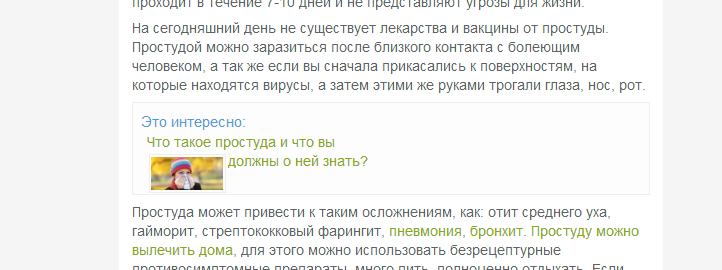- Posts: 5
- Thank you received: 0
Product Page
Do I have to insert related articles manually?
- serbuiuc
-
Topic Author
- Offline
- New Member
-

It works fine.
Thanks a lot!
Kind regards,
Sergey
Please Log in or Create an account to join the conversation.
- douglas
-
- Visitor
-

I have changed it and send the file to your email.
Best regards,
Please Log in or Create an account to join the conversation.
- serbuiuc
-
Topic Author
- Offline
- New Member
-

- Posts: 5
- Thank you received: 0
And if I change to floating it will go right but I don't want this. What I want is that the article title was one row in this case.
Please Log in or Create an account to join the conversation.
- douglas
-
- Visitor
-

1. Can you please provide a direct link, so I can take a closer look?
2. With iRelated you have two layout options, (1) block and (2) floating. You seem to be using the block option or auto option. You can change this in the plugin options;
Best regards,
Please Log in or Create an account to join the conversation.
- serbuiuc
-
Topic Author
- Offline
- New Member
-

- Posts: 5
- Thank you received: 0
This is ok now. Thank you.
But I stil have some issues to be resolved:
1. The text alignent is not ok as you can see on the picture. Is it possible to change alignment somehow? I'm not good at CSS.
2. The text position is within the first half of the block as if there are two though I have assigned one column and one article in it.
I will be greatful for your help.
Regards,
Sergey
Please Log in or Create an account to join the conversation.
- douglas
-
- Visitor
-

I have just created this feature for you.
Now you can choose whether to display the manually selected related articles, let the plugin choose automatically (based on keywords) or mix the related articles (manually + automatically), which is useful if you decide to display more items than you have manually selected;
Please keep in mind that there is no need to uninstall the old version and that backup is your best friend!
All the best,
Please Log in or Create an account to join the conversation.
Unauthorized copying, reproduction, or distribution of this site's design and content, in whole or in part, is strictly prohibited without prior written consent from the copyright holder.
This site is independent and not affiliated with or endorsed by the Joomla! Project. It is neither supported nor warranted by the Joomla! Project or Open Source Matters. The Joomla! logo is used under a limited license granted by Open Source Matters, the trademark holder in the United States and other countries.
For security purposes and to derive aggregate information (analytics), we may collect your IP address and your browser's User Agent string while you are using our site.