Description
You can easily change the field size in any Custom Field (types: Text, Textarea, selectlist,...)
Requirements
- Have watched the Custom Fields -> Basic Features screencast;
How to:
There are three ways to accomplish this:
1. Using the Attributes Box:
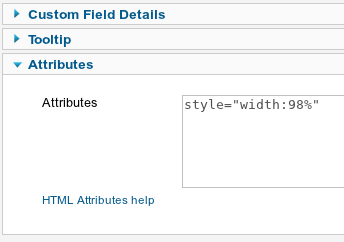
- Select Components → Contact Enhanced → Custom Fields from the drop-down menu on the back-end of your Joomla! installation, then select the Custom Field you want to change;
- Then in the Attributes box add style="width:98%" or any other value in % or px (pixels);
- Save;
- Note: You have to do this for each custom field;
2. Using the CSS Custom Field type;
- Select Components → Contact Enhanced → Custom Fields from the drop-down menu on the back-end of your Joomla! installation, then add a New the Custom Field and set it's type to CSS;
- In the Value box, under Custom Field Details add the CSS rule below:
.ce-cf-container .inputbox{width:98%}
3. Adding the CSS rule above to the css file:
- [Path to Joomla 1.5]/components/com_contact_enhanced/assets/css/validate.css
- [Path to Joomla 2.5]/components/com_contactenhanced/assets/css/ce.css


