Description
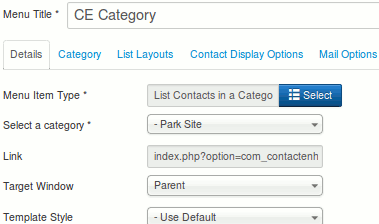
Used to show contacts belonging to a specific Category in a list layout. Settings include: Category Options, List Options, Contact Details, Contact Form and more...
Requirement
- Have read the Cheat Sheet;
- Have set up at least one category, one or more contacts;
How To Access
To create a new List Contacts in a Category Menu Item:
- Select Menus→ [name of the menu] from the drop-down menu on the back-end of your Joomla! installation (for example, Menus→ Main Menu).
- Click New to create a new menu item or click on an existing item to edit.
- Click the Menu Item Type Select button and then click the List Contacts in a Category link under Contact Enhanced.
Usage
Under the Category tab you can:
- Choose the List (contact) order;
- whether or not to display the category's title, description, image,..
Under the List Layout tab you can choose which fields will display in the list;
Under the Contact Display Options tab you can choose which fields will display in the Single Contact view (when the user clicks on a contact);


