This is a short instruction on how to install Contact Enhanced extension in your Joomla installation.
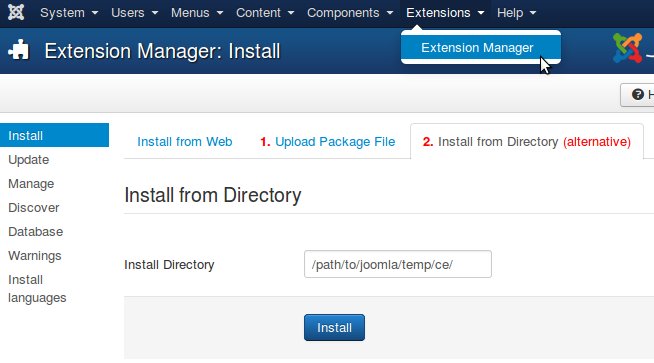
To install the Contact Enhanced extension use the Extensions Installer in the Joomla administration. Go to Extensions » Install/Uninstall.
When you are facing an error during installation, it is highly recommended to try to Install from directory:
- Download the latest Contact Enhanced (CE) version and unpack all CE files to a directory on your computer;
- Using FTP, upload this directory to the /tmp directory of your Joomla installation on your webserver/
- Go to the extensions installer in the Joomla administration, use the "Install from Directory" option to set the directory of your uploaded CE files.
- Click on the Install button and Joomla will install it from the given directory.
Requirements
- Joomla 2.5+
- PHP 5.2.7+
- PHPs GD extension (enabled by default in PHP 5.0+)
- PHPs SimpleXML extension (enabled by default in PHP 5.0+)
- PHPs DOM extension (enabled by default in PHP 5.0+)
- PHPs allow_url_fopen support (enabled by default in PHP 5.0+)
- Mod_rewrite for Apache for search engine friendly links (enabled by default in most web servers)
Installation Video for Joomla 1.5
{gdata id=|WJCebiuR-cM|}


