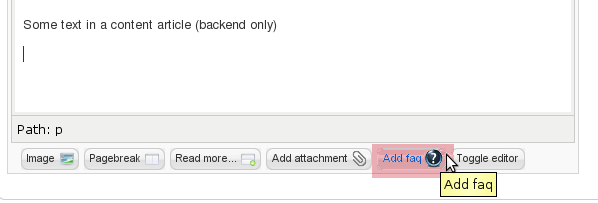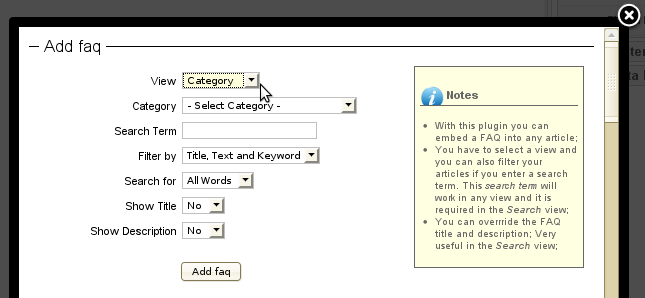Go to Components → iFAQ, click on the Options button and you can change the iFAQ default templates.
iFAQ tries to inherit most of your template's style. It should look like your content items and have the same styling such as font-size, color, headings (h1, h2, h3, h4), blockquotes, pre-formated text, buttons, and so forth.
In order to customize iFAQ Look and Feel all you have to do is edit the CSS file:
[Joomla 4 or newer] /media/com_ifaq/css/templates/[template_name]/ifaq.css
[Joomla 3 or older] /components/com_ifaq/templates/[template_name]/ifaq.css
How to create a new template
It's recommended to create a new template from an existing one, so choose the template you want to copy from and copy the entire directory:
[Joomla 4 or newer] /media/com_ifaq/css/templates/template_name/
[Joomla 3 or older] /components/com_ifaq/templates/template_name/
to:
[Joomla 4 or newer] /media/com_ifaq/css/templates/new_template_name/
[Joomla 3 or older] /components/com_ifaq/templates/new_template_name/
Then edit the/new_template_name/ifaq.css file and replace all instances of template_name with new_template_name, then change the color and background properties according to your needs.
For Joomla 4+, edit the the media/com_ifaq/joomla.asset.json and add the following JSON code
{
"name": "com_ifaq.template.new_template_name",
"type": "style",
"uri": "com_ifaq/templates/new_template_name/ifaq.css",
"dependencies": [
"com_ifaq.core"
]
},
Editing tip: We minimize the CSS file in order to improve performance, so you can use a CSS beautifier tool. There are many available online;
After the changes you can take a screenshot of the FAQ area and replace the thumbnail.png
Once you are done, if you want to share your customization with everyone send it to us and we might add to the existing templates;


 Recommend to a friend
Recommend to a friend