Introducing SecurImage Captcha Plugin for Joomla – Your Ultimate Defense Against Spam!
SecurImage Captcha is a robust Joomla plugin designed to seamlessly integrate with any Joomla extension utilizing the Joomla core captcha plugin system. Leveraging the power of the Securimage PHP CAPTCHA script, this plugin generates intricate images and CAPTCHA codes, including dynamic math problems, offering unparalleled protection against spam and abuse.
Key Features:
Compatibility Across Extensions:
- Works seamlessly with Joomla Registration, Contact Form Extensions, and other extensions compatible with the Joomla Captcha plugin system.
- Compatible with Contact Enhanced and Ajax Contact for comprehensive protection.
Customizable Security:
- Tailor the code length and character sets for enhanced security.
- Choose from a variety of TTF fonts to personalize the appearance of your CAPTCHAs.
Visual Customization:
- Effortlessly customize colors, add background images, and incorporate unique signatures to captchas, making them visually engaging.
Security Enhancements:
- Incorporates multiple security features such as image distortion, random lines, and noise to thwart automated bots effectively.
Audible CAPTCHAs:
- Button for streaming audible codes, catering to users with visual impairments.
GDPR Compliance:
- Fully compliant with GDPR – prioritizing user privacy by not storing any user information or utilizing cookies.
"Real-time Email Verification"
- Revolutionizing the way you secure your online forms. With this cutting-edge capability, users experience immediate email validation during the form submission process. Included in PRO only for Joomla 4 and newer.
Customization and Versatility:
Word List Support:
- Enhance security by incorporating a word list in your language to further diversify CAPTCHA complexity.
Display Options:
- Choose between alphanumeric captchas or opt for simple math problems for user-friendly engagement.
High Customizability:
SecurImage Captcha offers unparalleled customizability, allowing you to tailor security measures and visual elements to suit the unique needs of your Joomla website.
Say goodbye to spam and unwanted abuse – embrace the security and versatility of SecurImage Captcha Plugin for Joomla today!
Screenshots


Online demo: Support Form
[/tab][tab title="Demo"]
Please visit our demonstration page:
Back-end (Username: demo Password: demo)
Installation
Install the plugin by accessing the administration menu of the back-end under Extensions. Then access Extensions → Plugin Manager, look for Captcha - SecurImage and customize it to your needs. Don't forget to enable it!
The default installation file does not come with the audio files to keep the installation file under 2Mb (on some servers files over 2Mb are not uploadable).
Download audio files:
- Noise files. Unzip and upload the files to /plugins/captcha/securimage/lib/audio/noise/
- Audio: Unzip and upload the files to
[Path to Joomla 3]\plugins\captcha\securimage\lib\audio\
[Path to Joomla 4]\plugins\captcha\securimage\src\Library\SecurImage\audio\ - Portuguese (pt-BR);
- Dutch (nl-NL); Thanks to Chris Gelauff;
- English (en-GB);
- Italian (it-IT);
- Italian (it-IT) Female; Thanks to Claudio Romeo
- Italian (it-IT) Male; Thanks to Claudio Romeo
Usage
We've tried to make it very simple to use Captcha.
- Select Extensions → Plug-in Manager from the drop-down menu of the Joomla! Administrator Panel.
- Edit the Plug-In "Captcha - SecurImage"
- Set Status to "Published"
- Change the settings accordingly to your needs. Below is a screenshot of all the available settings;
- Go to System → Global Configuration, and select the "Site" tab.
Choose "SecurImage" in your "Default Captcha" field.
Click Save & Close. - Depending on the form you need to protect with SecurImage you might have to go to the component Options and enable captcha there;
IMPORTANT: If you are using Akeeba Admin Tools you must access the ".htaccess maker" and add the folder "plugins/captcha/securimage/lib" into "Allow direct access, including .php files, to these directories" in order for the images to generate and be visible.
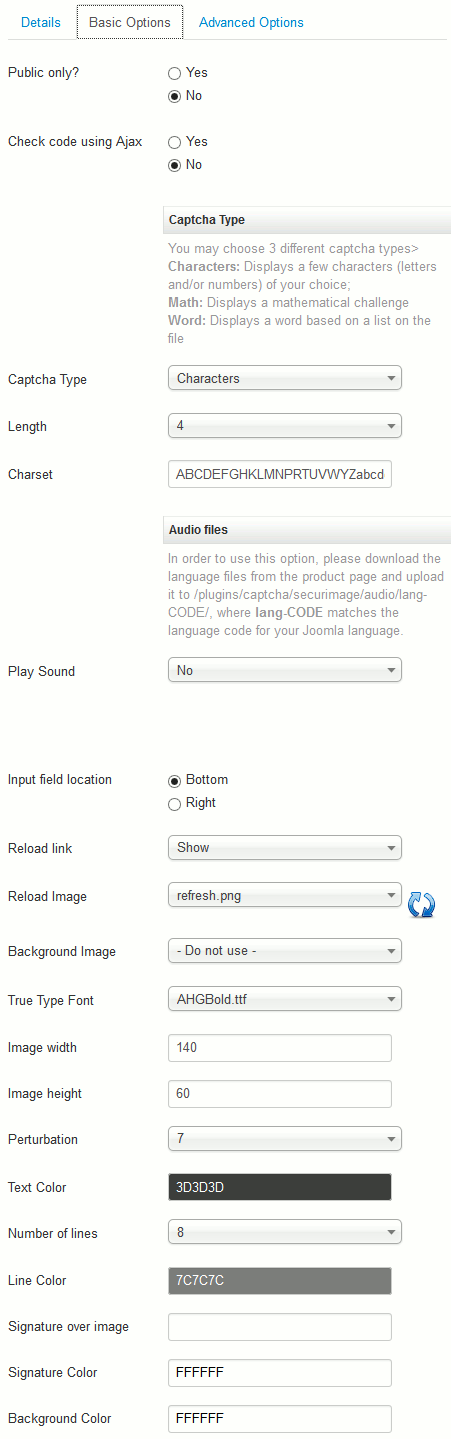
Change log
Version 5.2.4 (April 17, 2024)
- Fixed the Captcha Plugin bug when using the plugin without saving the plugin parameters.
- Added compatibility with Joomla 5.1
Version 5.2.3 (March 08, 2024)
- Fixed problem with TokenHelper Not found.
Version 5.2 (January 08, 2024)
- + Added integration with Joomla User's Allowed Domains for the "Real-time Email Verification" feature (PRO package);
- + Added option to choose which components to display the "Real-time Email Verification" feature;
Version 5.0.2 (December 06, 2023)
- + Added "Real-time Email Verification" feature to PRO package;
Version 5.0 (November 10, 2023)
- # Fixed minor problems;
- + Added option to allow you to specify the file path to the LAME library binary on your server. This setting enables the plugin to convert CAPTCHA audio files into MP3 format, ensuring that they are served as recognizable and playable audio files to users. Leaving blank will serve WAV files only;
- + Added option to randomize the font family;
- + Added more options to get a random number of characters;
- + Added Compatibility with Joomla 5.
Version 4.2 (Sept 13, 2022)
- # Fixed minor problems;
- + Added easier method to add Custom CSS code;
Version 4.0 (Aug 1, 2021)
- + Compatibility with Joomla 4.0;
Version 3.9.1 (January 18, 2019)
- + Updated code removing Joomla Deprecated code;
- - Removed audio captcha from Mobile browsers;
Version 3.8.5 (August 20, 2018)
- + Updated SecurImage library;
Version 3.8.4 (May 02, 2018)
- # Fixed SecurImage Captcha Plugin issue when loading the form is invalid;
Version 3.7 (June 28, 2017)
- + Added partial SecurImage Compatibility with AMP pages in Ajax Mode (reload button won't display for AMP pages). AMP is fully supported in Contact Enhanced's iframe mode;
- + Added several options to SecurImage Captcha plugin in. Now there are separate settings for users using a mobile device/browser;
- # Fixed some minor problems;
Version 3.6.5
- + Updated SecurImage PHP library with improved security;
Version 3.4.8
- + Added audio compatibility with HTML 5, so now the audio feature is compatible with Android and Safari for iOS browsers;
Version 3.3 (June 4, 2014)
- + Added option to display Bootstrap reload button instead of reload image;
- + Added option to add a gap (delay) between letters in Audio Captcha;
- + Added new free fonts;
- + Added new images for the audio captcha play button;
- # Changed SecurImage library to the latest version;
- # Fix "Click me" feature;
1 SecurImage library is a open source PHP script available at PHPCaptcha.org
 Recommend to a friend
Recommend to a friend
