Contact Enhanced Documentation
- Details
- Category: Using plugins and modules
The Contact Enhanced plugin for OSMap enables you to show your Contacts and Contact Enhanced Categories into the OSMap site map.
Install the plugin
- First, you need to install and configure OSMap Component. You can download it here.
- Then, download the plugin
- Log in to your Administrator area (back-end), then click on the menu "Extensions » Manage » Install".
- Browse for the Contact Enhanced plugin for OSMap you just downloaded and then click on the button "Upload File & Install".
- You should now see the Contact Enhanced Plugin for OSMap in the Joomla Extensions » Plugins manager. Now, you have to publish the Contact Enhanced Plugin for OSMap and your Contacts and categories should be visible in your site map.
Settings
You can set some parameters into the Contact Enhanced plugin to display your site map:
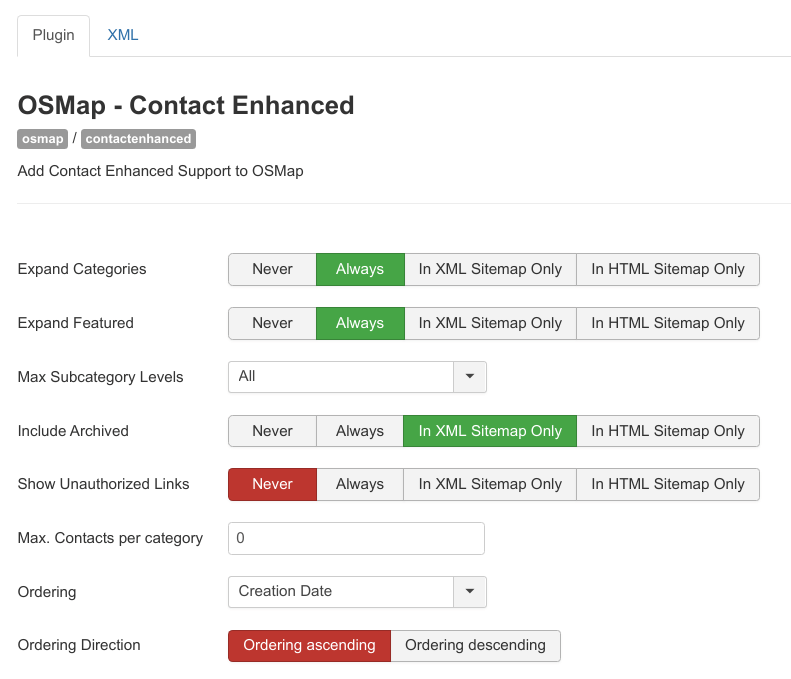
Plugin tab
- Expand Categories
- Set true if OSMap should include the Contacts within each category link
- Expand Featured
- Set true if OSMap should include the Contacts within each "Contact Enhanced » Featured Contacts" link
- Include Archived
- Select when should the archived contacts be included in the sitemap
- Show Unauthorized Links
- If enabled, will show links to contacts to registered content even if you are not logged in. The user will need to login to see the item in full.
- Max. Contacts per Category
- Maximum number of Contacts per category to include in the sitemap (0 for no limit).
- Ordering
- Specify how to sort the Contacts
- Ordering direction
- Specify the direction for contacts's ordering
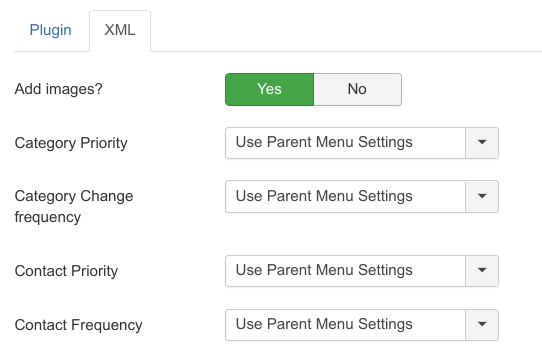
XML tab
- Add images?
- If enabled, will get the Contact Image and Contact Category image to add them to the site map. Valid Only for XML site map (Search engines Sitemap)
- Category Priority
- Set the priority for the categories
- Category Change frequency
- Set the change frequency for the categories
- Contact Priority
- Set the priority for contacts
- Contact Change frequency
- Set the change frequency for Contacts
 Recommend to a friend
Recommend to a friend Copyright © 2018 IdealExtensions.com. All Rights Reserved.
This site is not affiliated with or endorsed by the Joomla!™ Project. It is not supported or warranted by the Joomla!™ Project or Open Source Matters™. The Joomla!™ logo is used under a limited license granted by Open Source Matters™, the trademark holder in the United States and other countries.
We may collect your IP address and your browser's User Agent string while using our site for security reasons and deriving aggregate information (analytics). This information is retained for a minimum of 1 and a maximum of 24 months.
We may collect your IP address and your browser's User Agent string while using our site for security reasons and deriving aggregate information (analytics). This information is retained for a minimum of 1 and a maximum of 24 months.
