Contact Enhanced Documentation
- Details
- Category: Using plugins and modules
The Contact Enhanced plugin for SharpSpring enables you to integrate Contact Enhanced with SharpSpring. SharpSpring is a Complete Sales & Marketing Platform. SharpSpring marketing automation helps marketers drive more leads, convert more leads to sales, and optimize marketing ROI
Install the plugin
- It's included in the Contact Enhanced PRO package, you can download it from My Account » My Downloads page.
- Log in to your Administrator area (back-end), then click on the menu "Extensions » Manage » Install".
- Browse for the Contact Enhanced plugin for SharpSpring you just downloaded and then click on the button "Upload File & Install".
- You should now see the Contact Enhanced Plugin for SharpSpring in the Joomla Extensions » Plugins manager.
- Now, you have to publish the plugin and map Contact Enhanced Form Fields to SharpSpring's Fields;
Settings
You have to set some parameters into the plugin. The first thing you need to do is go to Extensions » Plugins, search for SharpSpring Enable the plugin and edit it.
SharpSrping Configuration tab
Set the Account ID and Secret Key. To access SharpSpring's API and create API keys, do the following:
- In SharpSpring's top toolbar, click
User Settings > Settings. - In the left panel, under SharpSpring API, click API Settings.
- Access your SharpSpring API keys under Account ID and Secret Key.
- Click Generate New API Keys for new API keys.
Plugin Tab
You'll see a SS Integration Rules field. You'll have to add a different rule for each Contact Enhanced Category you want to submit new leads to SharpSpring.
Each rule has a Category and a SharpSpring Field Association Fields. You can add as many SharpSpring Field Association Fields as you need. With this field, you'll link your Contact Enhanced to SharpSpring. See the screenshot below.
The UTM Tag Fields require iSEKeywords (Included in Contact Enhanced PRO package) to be enabled and configured.
When your form is submitted this plugin will create a lead in SharpSpring with the linked Form Fields.
If the plugin is not working, please set the Error Reporting in Joomla Global Configuration to either Maximum or Development and submit the form again in order to see any error returned by SharpSpring's API.
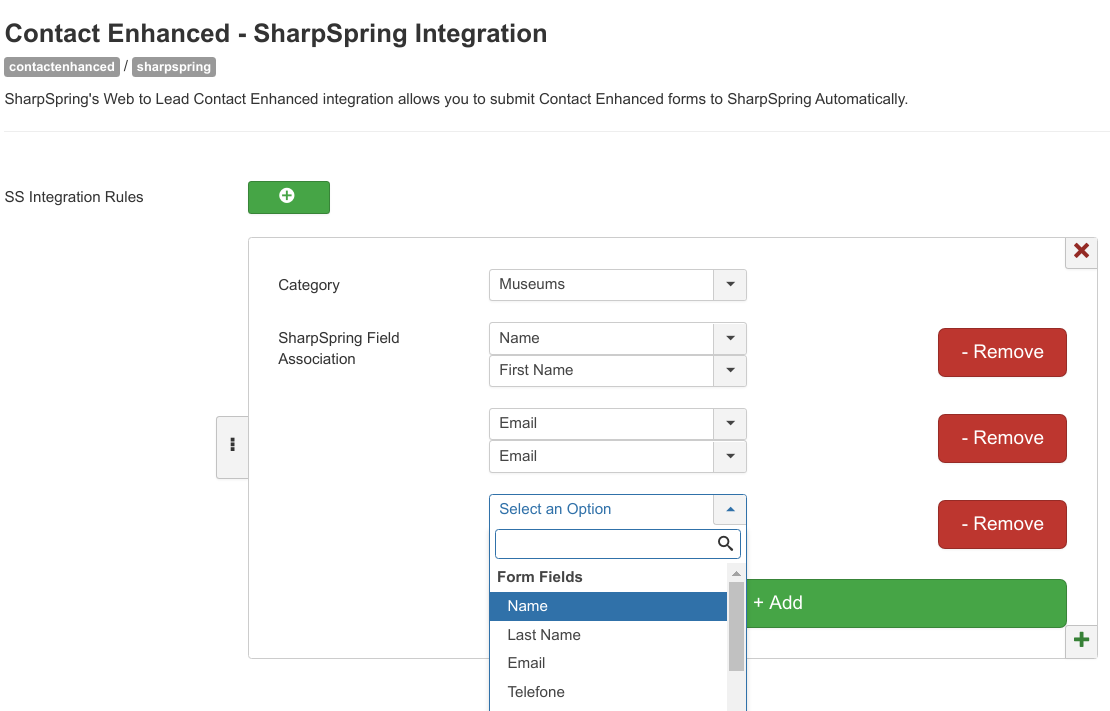
 Recommend to a friend
Recommend to a friend Copyright © 2018 IdealExtensions.com. All Rights Reserved.
We may collect your IP address and your browser's User Agent string while using our site for security reasons and deriving aggregate information (analytics). This information is retained for a minimum of 1 and a maximum of 24 months.
